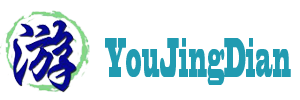微信游戏如何解决授权信息失效导致的登录问题?
1、请打开手机设置,然后点击“应用与通知”。
2、在应用与通知界面,点击“权限管理”。
3、在应用里找到微信,然后点击进入微信权限设置。
4、在权限设置界面点击“设置单项权限”。
5、在其他权限处,将“读取已安装应用列表”的权限开关打开,然后再进入游戏,就可以进行微信授权了。
The article provides clear and concise instructions on how to resolve the issue of not being able to log in to a WeChat game due to an expired authorization message.
To begin with, you should open your phone settings. Then, click "App & Notifications".
Next, navigate to "Permissions Management" within the App & Notifications interface.
After that, locate WeChat within the list of installed applications and tap into its permissions setting.
In the permissions setting screen, click "Manage Single Permissions".
Finally, find the "Read Installed Apps List" permission under other permissions. Switch it on, and then try logging into the game again.
By following these steps, you should be able to successfully authorize the application for accessing installed apps, allowing you to access the game as intended.